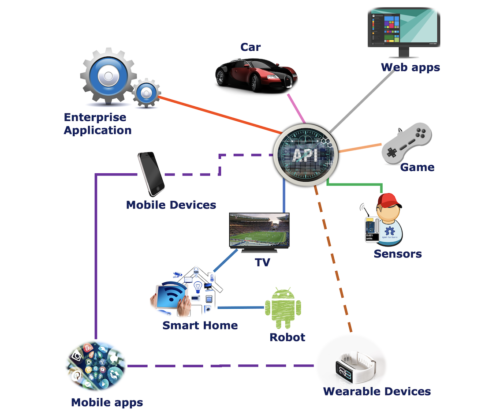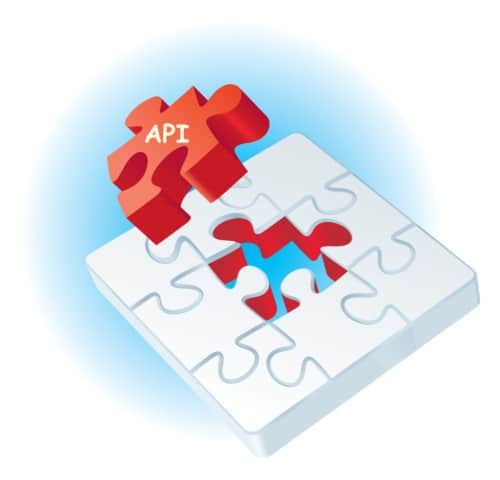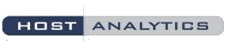What is API Testing?
API’s form a crucial link in today’s interconnected world of programs, apps, websites, and servers. An Application Program Interface (API), standardizes and streamlines the flow of “computer speak” information and enables IoT. “API plug-ins” simplify and shorten the development life-cycle, making a developer’s role more agile.
APIs are a ubiquitous component in almost every software developer’s toolbox and should be part of every QA Teams’ test plan and test process. Application programming interface testing sits between end-user black-box testing and developer white-box unit testing; focusing on the “Program Logic Layer”. API testing ensures that the interfaces in internal and external systems (often times 3rd party) satisfy requirements not only for functionality but also for performance and security.
Testing APIs assures that all the data being accessed is properly processed by the API, ensuring better security and compliance testing. Lastly, because API testing occurs prior to any black-box UI related testing, every API defect found may save up to 10 GUI defects later in the project! So, if you’re interested in getting ahead of the regression curve and incorporating API testing automation before the front end is polished off, contact us today.
XBOSoft API Testing Services
XBOSoft’s API testing services form a critical component of our comprehensive software testing services. These are:
-
API Automated Testing:
Using API testing automation to prevent functional defects prevent up to 10 GUI defects later in the development cycle.
-
API Performance Testing:
If the product is sluggish, users will look for alternatives. Make sure that your application’s components integrate and function well under load before the UI is factored in.
-
API Security Testing:
Make sure the products’ “doors & windows” are locked. Don’t let non-authenticated entry into you and your users’ application usage records and data.
-
Web API Testing:
SOAP and REST require different testing methods and XBOSoft is proficient at both.
API Testing 101
Why test APIs? Streamlined communication across apps, devices and servers improves operability and reduces risk.
Not sure exactly how to test APIs? We’ve got you covered with our API testing 101 guide.
Six Steps for Better Apps: Testing Basics
Step 1: Create an API Testing Environment
All API testing starts the same way: creating the right environment. Best bet? Use a test server configured with an API service. While it’s possible to set up the same in-house, a reputable API testing company can get testing off the ground immediately.
Step 2: Choose API Testing Tools
Testing apps requires tools —For REST API testing and REST API testing automation, some of the best open-source options include REST-assured for HTTP-based REST services and Postman for exploratory testing. Paid options are also available for more heavy-duty tasks.
Step 3: Pick API Protocols
REST and SOAP are the most common options for API testing and API testing automation. REST API testing is lightweight and supports a wide variety of data formats, while SOAP includes native retry logic for failed communications.
Step 4: Measure API Performance
Next up? Measuring performance. Why? Because without performance data, it’s impossible to know if testing has the desired effect. Tools such as JMeter make it easy to convert API tests into performance metrics.
Step 5: Establish API Parameters
To achieve ideal API testing and API testing automation output, testers must understand both specific business requirements and expected inputs and outputs — testing offers no benefit if parameters don’t match realistic outcomes. Before running any large-scale API test, establish basic parameters. If you’re using a third-party API testing service, make sure they design manual test cases and suites based on current product usage.
Step 6: Leverage Test Automation
Manual testing is an effective way to target specific concerns or usage issues. Yet given the massive reach of apps across mobile devices, desktops and IoT offerings, it’s now critical to leverage API testing automation, web API testing, performance testing and security testing to identify functional defects, latency and potential security risks.
How to test an API
Because APIs lack an interface, instead of typing in keystroke inputs and recording the outputs (black-box testing), an application must be used to send calls to the API to generate an output. APIs can be tested directly or as part of an integrated system, and often cover areas of functionality, security, performance, and reliability.
This can be automated using API testing tools or by manually writing code to drive the API. Some key considerations in API Testing include:
-
Setting Up an API Test Environment:
Depending on your infrastructure for the app under test, you may need to configure the database and server for your application. However, in most cases, you only need to know where and how to address the application components and install your test tools.
-
API Test Tools:
There are many API test tools. As with any tool type, there are commercial and open-source API testing tool options. Commercial tools are often divided into free (lower level of functionality) or professional versions that you must purchase.
-
API Protocols:
REST and SOAP are the most common protocols that developers use to develop their APIs. Sometimes, developers may use a custom implementation of these protocols which may have special message handling requirements and parameter settings that you’ll need to be aware of.
-
API Performance:
At XBOSoft, we use JMeter to conduct our API testing because it has a significant advantage in that API tests can easily be converted to performance tests. We also use a variety of other commercial and open-source API testing tools depending on the client’s software.
-
Parameter Setup:
Testers must be knowledgeable of business rules associated with a product because some rules may have a different API implementation, thereby requiring different sequencing and parameters. Understanding the product’s business rules with the parameters and expected inputs/outputs is the key to all API testing. Because of this, we always first design manual test case/suites according to product usage.
How to test an API
Because APIs lack an interface, instead of typing in keystroke inputs and recording the outputs (black-box testing), an application must be used to send calls to the API to generate an output. APIs can be tested directly or as part of an integrated system, and often cover areas of functionality, security, performance, and reliability.
This can be automated using API testing tools or by manually writing code to drive the API. Some key considerations in API Testing include:
-
Setting Up an API Test Environment:
Depending on your infrastructure for the app under test, you may need to configure the database and server for your application. However, in most cases, you only need to know where and how to address the application components and install your test tools.
-
API Test Tools:
There are many API test tools. As with any tool type, there are commercial and open-source API testing tool options. Commercial tools are often divided into free (lower level of functionality) or professional versions that you must purchase.
-
API Protocols:
REST and SOAP are the most common protocols that developers use to develop their APIs. Sometimes, developers may use a custom implementation of these protocols which may have special message handling requirements and parameter settings that you’ll need to be aware of.
-
API Performance:
At XBOSoft, we use JMeter to conduct our API testing because it has a significant advantage in that API tests can easily be converted to performance tests. We also use a variety of other commercial and open-source API testing tools depending on the client’s software.
-
Parameter Setup:
Testers must be knowledgeable of business rules associated with a product because some rules may have a different API implementation, thereby requiring different sequencing and parameters. Understanding the product’s business rules with the parameters and expected inputs/outputs is the key to all API testing. Because of this, we always first design manual test case/suites according to product usage.
API Testing Methodology
XBOSoft has over ten years of QA & testing experience. In that time, we have developed a systematic approach that ensures the key aspects of an overall test program are addressed. Our typical API Testing model is multi-phased. This allows for short-term engagements (Phases 1-3) where the testing baseline, strategy, development, and execution are established whereby the client can then take over on-going responsibility for the associated testing. Phases 4 & 5 are part of longer-term partnerships where XBOSoft manages and executes the testing effort.
Phase 1 – Test Plan Development. Deliverables include:
- Test plan with an appropriate strategy to deal with client’s needs including individual API testing, smoke testing and full regression testing.
- Recommendations on most appropriate test environment configuration to accomplish testing manual methods or via automated testing.
Phase 2 – Test Script Development and Execution. Deliverables include:
- Fully functioning Test Suites prioritized to client requirements.
- Source code matching test cases, incorporated into the Test Suite with suites structured according to Phase 1.
- Complete documentation, including source code and details on environment configurations and settings.
Phase 3 – Report Generation and Analysis. Deliverables include:
- Root Cause Analysis, highlighting trends with potential causes and providing actionable recommendations.
- Determination of current health of the application and identification of critical application problem areas.
- Detailed failure report, including a complete set of test results in appropriate format (e.g., graph; tabulated data) for either further analysis or presentation to management.
Phase 4 – Script Maintenance and Requirements Management. Deliverables include:
- Ensure newly introduced script compatibility (scalability) with existing script framework.
- Provide recommendations on critical application areas and functions needing API performance and security testing.
Phase 5 – Customization
- Legacy API Script Review for coverage and functionality.
- Specific test tools to evaluate APIs.
- Specific test frameworks.
- Specific programming language.
- IDE integration with various version control tools.
- Integration with Continuous Integration tool.
- Integration or Migration to other platform or environment.
What our clients have to say…