If a website isn’t functional, usable, and fast, it won’t gain a lot of traffic. Even worse, most of your visitors will leave quickly. It’s estimated that 40% of people will abandon a website that takes more than 3 seconds to load.
No matter how good the content or the design is, if a website doesn’t work the way users expect it to and doesn’t help them achieve their goals, they’ll stop using it.
The result? A negative perception of your website and brand.
But here’s the good news: you absolutely can solve this problem with website testing that is strategic and organized. You simply need a clear and accurate web app testing process to ensure your website is a success.
To help you get started, we’ve put together this helpful web application testing checklist — use it so you can launch a website that performs exactly the way you want.
What Is Website Testing?
Website testing allows developers to ensure that a site is functional, usable, and secure — all of which translates into a superior user experience. It’s the step that a quality assurance (QA) team and software developers perform before taking a website live.
During the testing process, teams use various web testing tools and testing techniques to check all web pages in different browsers and operating systems, test the database server interface, check all the links within the site, and more.
By ensuring that everything is working the way it should, QA and developer teams verify the details of the end-user experience and confirm that it meets certain requirements.
Setting Up a Structure for Successful Website Testing
There are multiple approaches you can take for web application testing, but the following five steps will put you on the road to a successful website test.
#1: Establish Web Test Goals
Set web testing goals based on the web requirements and the structure. These goals can help testers establish a priority queue — the idea is to tackle significant issues first and devote ample time to making sure the website meets the needs of the target audience.
#2: Set Up Reporting Requirements for Testers
Testing can be a complex and chaotic job. To help things run smoothly, make sure that all testers understand who they report to and when. There should always be someone coordinating and managing the testing efforts so there is no confusion and the work goes as planned.
#3: Define Error and Bug Tracking
Once you’ve organized your goals and reporting structure, create a plan for how you’ll track bugs, defects, and other issues. Your plan should include data storage options because you’re going to use that data to create sample test scenarios.
#4: Establish the Test Environment
It’s difficult to test on a live website, so you should create a test environment on a database server. Move the web code to the test or staging environment and review the source code to identify issues.
#5: Do Load Testing for Maximums
Load testing lets you simulate how people will use your web application or site. This type of testing helps you understand if you need to change the design or improve loading performance for every web browser.
Have a Backup Strategy in Case of Disaster
No one system is perfect, so having backup solutions in case of data loss is crucial. Before you launch the website, check that you have the necessary backups in place. Backed-up data enables you to access your source code in case something unexpected occurs to your site after launch and you need to restore functionality.
Need Help with Your Website Test Plan?
Most Popular
 |
A Quick Introduction To Jira
By: Jimmy Florent |
|
 |
Visual Regression Testing Market Challenges and Opportunities
By: Philip Lew |
|
 |
Agile Testing Solution Market Continues to Grow – What Are The Key Challenges?
By: Philip Lew |
|
Website Testing Checklist for a Successful Launch
Now that you’ve established a foundation for web application testing, it’s time to go through the ultimate website testing checklist. This list is comprehensive, so you can select the items that make sense for your web applications and tailor any of these testing types to fit your needs.
Functionality Testing
Functionality testing is the process of making sure the website functions according to the requirements. It reveals how each website element interacts with the others and verifies if links, forms, and database connections work correctly.
Within functional testing, you should test links, forms, cookies, HTML/CSS code, and error messages.
Link Testing
Link testing verifies that all links work and redirects the user to the intended page. Links can be internal, leading to a different page within a website, or they can external, leading to a page on another website. They could also be email links that open up an email client on your desktop or mobile device with the address pre-populated.
Links that don’t work are known as broken or dead links. As you go through the link testing component of the checklist, you’ll identify broken links and fix them so they lead to the correct destination.
Here is the full link testing checklist:
- Are all links clickable?
- Do all internal links work?
- Do all external links work?
- Do all jumping links on the same page work?
- Do email links work as intended?
- Are there any broken links?
- Are there any orphan pages?
- Are there links pointing to empty pages?
- If you remove a page, are there any links pointing to the non-existing page?
Forms Testing
Most websites have forms that collect user information for a particular reason, such as downloading a specific asset or contacting a person within a company. These forms should be fillable and registered in a specific data or lead collections site. If your site has forms, inspect the following items:
- Check if all fields in a form are validated and serve a purpose, such as the email, first name, last name, and phone number.
- Check which fields are optional versus required and if that was the intention for each.
- Check if the field’s maximum length and the necessary input are the same.
- Is the form structured well and easy to read?
- Is a scrollbar necessary, and if yes, does it appear?
- Is there any incorrect data for each field?
Cookies Testing
Cookies are small data files saved on a user’s device after they visit a website. You’ll use this website testing step to ensure cookies perform as they should without impacting the user experience.
Almost all websites use cookies, so you should take these items into consideration when testing:
- What happens if visitors delete cookies while visiting the web app or site?
- What happens if visitors delete cookies after visiting your site?
- How does the site look if cookies are deactivated?
- How does the site look if cookies are allowed?
- Are the cookies encrypted before being written on a user’s device?
- Will cookies be active if their length limit has passed?
HTML/CSS Validation
Validating your site’s HTML and CSS code is crucial to ensuring search engines can scan the site. Take these factors into consideration:
- Are there HTML syntax errors?
- Does your site have a site map in XML and HTML format?
- Is your color scheme readable and accessible?
Testing Error Messages
Even if you go through website functionality testing and it’s successful, there’s still room for errors. Craft welcoming and helpful error messages for your users so they know what to do if they encounter an error. With an appropriate error message, users won’t hold it against your brand when there’s an error on your website.
Interface Testing
Interface testing is used to test the compatibility of multiple servers, ensuring good server interaction and error handling. This type of testing checks that the right connections between a web server and application server and between an application server and a database server exist.
If the user enters a query and there is an error, the web application should show the error message to users so they’re aware of the problem.
To properly conduct interface testing, check these things:
- What happens if a visitor interrupts an action before it’s completed?
- What happens if the user loses their connection to the web server?
- If you have deployed plugins and the user removes them, how does the site perform?
- Can visitors use the site without plugins?
- Can all linked documents open across all platforms?
- How does the system respond if the user downloads an asset and there are errors?
- Do copy and paste work correctly?
- If the web app crashes, does a recovery mechanism exist?
Usability Testing
Usability testing shows how user-friendly visitors find your web page to be and whether they can easily interact with the page elements. Testers go through several testing rounds to determine if navigation works well, if the website is accessible and identifiable with a particular brand, and if the content is optimized for both search and humans.
Quality assurance teams may use any combination of the following tools to test website usability:
- Heat maps to determine how users are navigating through the page and where they are encountering any challenges
- A/B testing to compare two different experiences for two web versions
- Surveys for direct user feedback
- Eye-tracking software that monitors the eye movements of visitors as they navigate the site
All these tools help testers gather the necessary data to understand where usability challenges lie so they can make efforts to improve the experience.
Accessibility Testing
Accessibility is part of usability testing and measures if all people can access the site properly. Testers should check the following:
- Is the site loading within a reasonable time?
- Are the font size and line spacing optimal?
- Are flash and add-ons used on the website, and can they be removed?
- Do all visuals have alternative tags?
- Do error messages show up on the page?
Identity Testing
Identity testing checks if visitors can properly identify who the website belongs to.
- Is the website logo clearly displayed?
- Is there a suitable tagline on every page that showcases the purpose of the page?
- Does the page have contact information that visitors can use?
Navigation Testing
This type of usability testing is important because it shows you how easy it is for users to find what they need.
Any problems that come up during navigational testing can indicate problems with the user experience, so you’ll want to make sure each navigational element is doing its job within the overall website design. Here’s what you should check for during website testing:
- Are all pages accessible in the main menu?
- Are you using many navigational elements, and is it clear to the user why?
- Does your navigation have labels?
- Does your website have a search bar?
- Are links and buttons clearly shown to avoid confusion?
- Does the company logo link back to the home page?
Content Testing
Content testing ensures that the website has clear and informative text and visuals. Problems with content could leave users frustrated or create a negative impression of your website.
Testers usually go through the following items for proper content testing.
- Does the web app or site have informative and clear headings?
- Does each headline have a header tag for SEO purposes?
- Is the content free of grammar and spelling mistakes?
- Are images properly positioned and sized?
- Is the website designed according to the company’s color palette and fonts?
- Is the content practical, readable, and logical?
- Are the instructions within site easy to follow and truthful?
- Does the website have relevant keywords for SEO purposes?
- Does the website have consistent font and colors throughout each page?
- Is the text correctly aligned?
- Are deactivated fields in forms grayed out?
- Does the page work well in various resolutions within the same browser?
Performance Testing
Performance testing measures whether the system or web page works well under stress. The goal of this type of testing is to determine how much load or stress the website can stand and identify any bottlenecks so developers can fix them.
Quality assurance teams go through two types of website performance testing:
- Web load testing answers the question of whether the site can handle peak load time, such as simultaneous user requests, multiple database connections, and large volumes of input data.
- Web stress testing measures the amount of stress needed to break the site by applying increased amounts of data through input fields, login, and sign-up sections.
Some of the items your testers need to go through for optimal performance testing are:
- How does the site react to increased stress?
- How does the site react to increased load?
- How does the site perform within or over the allowed time frame?
- How does the site react to increased data volume?
- How does the site perform when several people log in?
- How does the site behave when there is a continuous increased load?
- How fast does each page load?
Compatibility Testing
Compatibility testing allows testers and developers to see if the website functions properly with different browsers and operating systems. It also looks at the site’s response to printing commands.
Browser Compatibility Testing
Your website should be compatible with some of the most popular browsers, such as Google Chrome, Safari, Firefox Mozilla, Internet Explorer, and Opera. To make sure the site is compatible with all of these browsers, check the following for each:
- Is the HTML version of the website up to date and compatible with each browser?
- Does text show up in each browser the same way?
- Do images show up in the correct place in each browser?
- Do animated GIFs and videos work in each browser?
Operating System Compatibility testing
Your web users will use different operating systems (OS) to access the site. Make sure that your website works with popular operating systems for both desktop and mobile, such as iOS/Mac, Windows, Android, Linux, and Blackberry.
Check compatibility for each OS so users have the flexibility to access your site from their preferred operating system.
Printing Options
For some sites, a printing option might make sense. If that’s your site, you should go through this list to check compatibility.
- Do all fonts, graphics, and text alignments print correctly?
- Do the web pages match the paper size specified in the printing options?
Security Testing
Security testing allows you to identify security vulnerabilities within the website. Because hacking and data loss are so prevalent today, security testing is crucial to complying with various laws and ensuring trust with users.
Security testing is a large undertaking, and you need to use nine different security testing methods:
- Vulnerability Scanning
- Network Scanning
- Password Cracking
- URL Manipulation
- Integrity Check
- Virus Detection
- SQL Injection
- Log Review
- Cross-Site Scripting (XSS)
A few questions you can ask yourself while doing general security testing are:
- Can external visitors access internal web pages with a URL?
- Can anyone edit URL parameters directly or only allowed users?
- How does the system react to invalid entries in forms?
- Can users download files without a download option?
- Do captchas work correctly?
- Is the SSL utilized for security purposes?
- Are all error messages, transactions, and security breach attempts recorded in your logs?
- Are passwords, credit card information, and other sensitive information encrypted?
- Does each page in your site that accepts user data link to an SQL injection database?
- Is any sensitive data displayed in error messages?
- Can anyone access secure pages or only users with access?
- Do verified sessions end after a certain period of inactivity?
- Are all cookies encrypted?
Password Testing
Password protection is an essential feature of any website that requires user sign-in. To ensure your site is handling passwords correctly, test these items.
- Are password rules applied across every page, such as setting a password, changing it, and recovering it?
- Can users log in with their old password if they’ve changed it?
- Do users get locked out or banned from the system if they try to log in with an incorrect password after a few tries?
- Are forgotten password requests limited within a day?
- Are system cookies saving passwords?
Responsive Testing
Responsive testing ensures your site is user-friendly across devices, including tablets and smartphones.
Testers should go through mobile testing in a similar way as desktop testing, answering questions such as:
- Is the website accessible across mobile browsers?
- Is the website accessible in various screen sizes?
- Does the website change depending on the mobile operating system?
- How are text sections, URLs, images, videos, and animated gifs showing up in tablet or mobile browsers?
Database Testing
Database testing is an essential component of web testing. It ensures that any data collected or entered is logged into the appropriate database. Testing should be done by a QA team that understands database requirements and design, the website flow, and business logic.
Here’s what testers will look at:
- Are database names correct?
- Does each database contain the right tables, columns, and column types?
- Do columns accept null values?
- How do queries affect stored procedures?
- Do stored procedures return results?
- Is the data encrypted in the right way?
- How long does it take for a query to respond?
- Is data retrieval secure and performing as intended?
Change Related Testing
Change-related testing is continuous with every update you make on the site. Each time you introduce an update, make sure that new bugs or issues are not introduced across the site through regression testing or confirmation testing.
Going through this website testing checklist takes time, but the results are worth it. You’ll be able to launch your website or web application with confidence when you know everything from usability to security is working as it should.
Conclusion
Web testing is crucial to launching a well-performing and functional website. This type of testing helps developers create a user-friendly website that visitors like to engage with.
Having a web application testing checklist is imperative for going through each testing round because there are so many details you need to cover.
But while a checklist can help you achieve your goals, having your website tested by a team of professionals gives you better results.
XBOSoft provides testing and quality assurance services that complement your in-house development needs. We offer comprehensive testing strategies, and our deep expertise extends across any platform, framework, and medium.
Contact us today to create a functional and usable website.





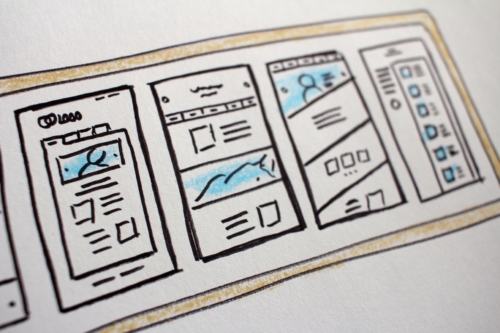
Leave A Comment